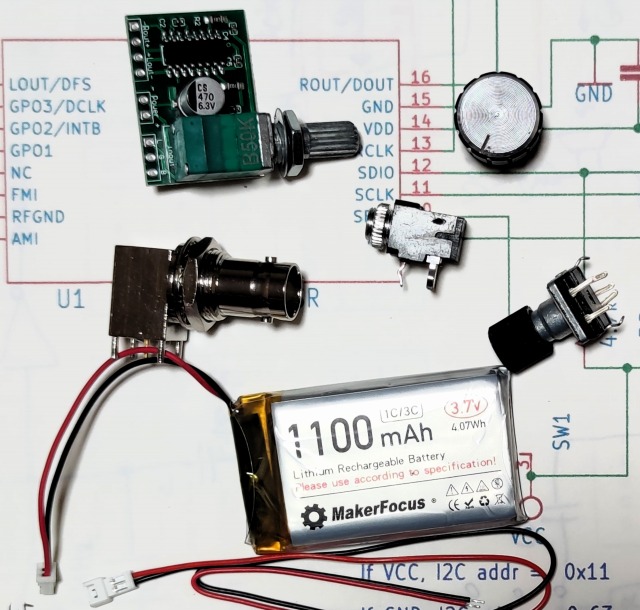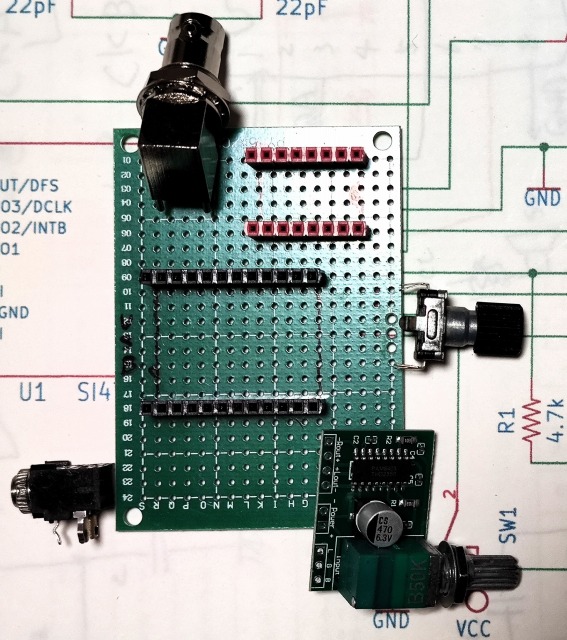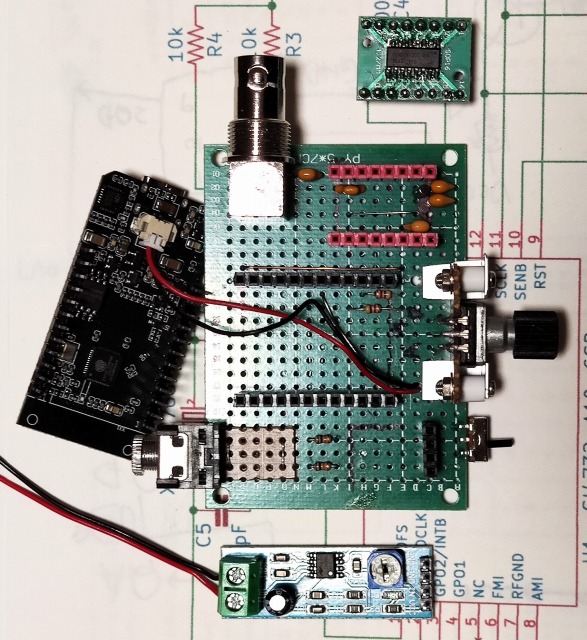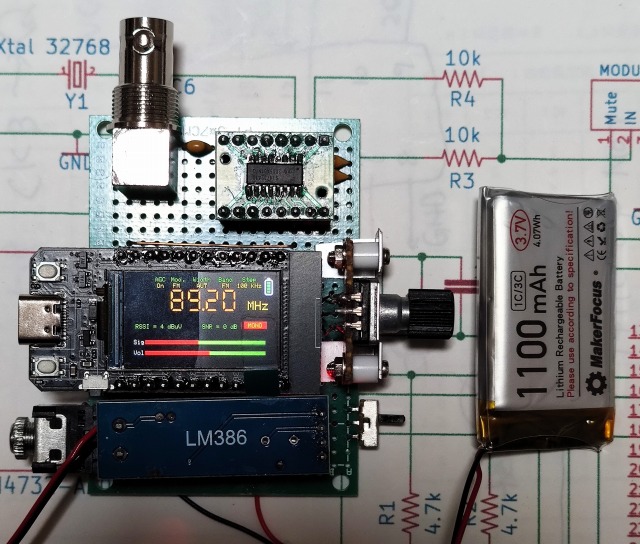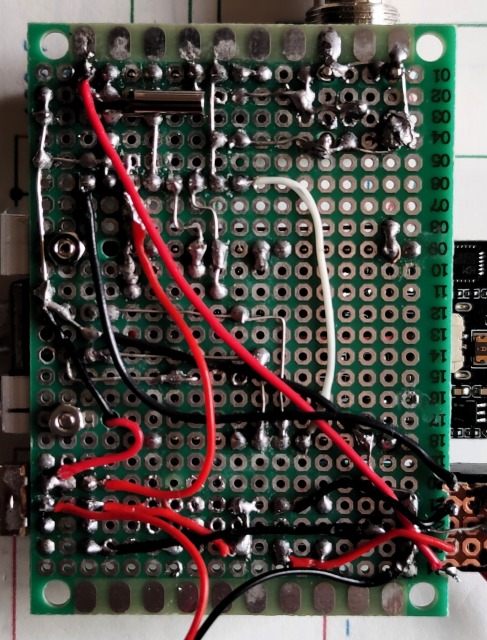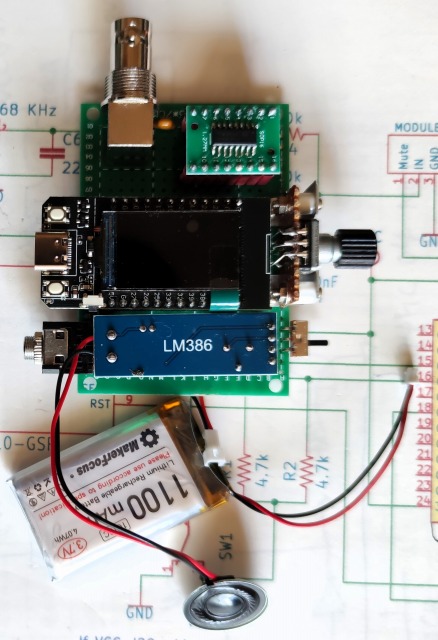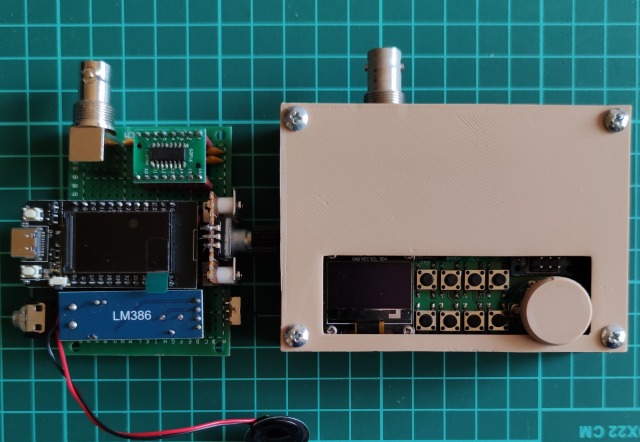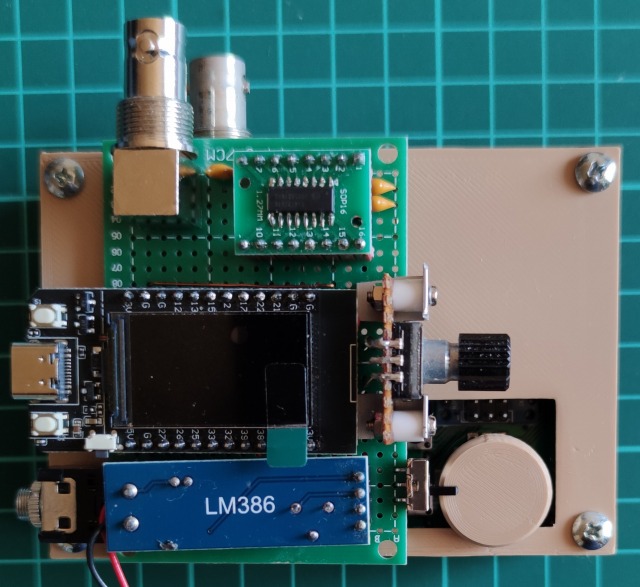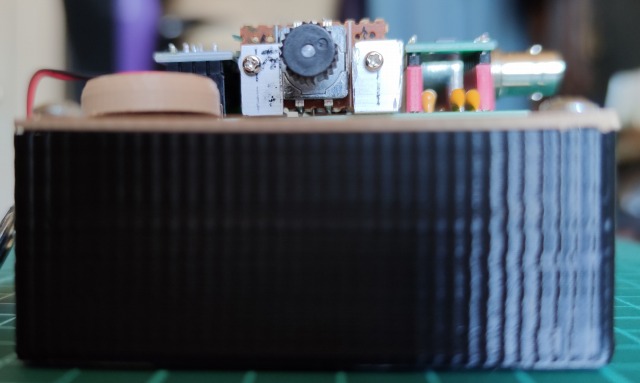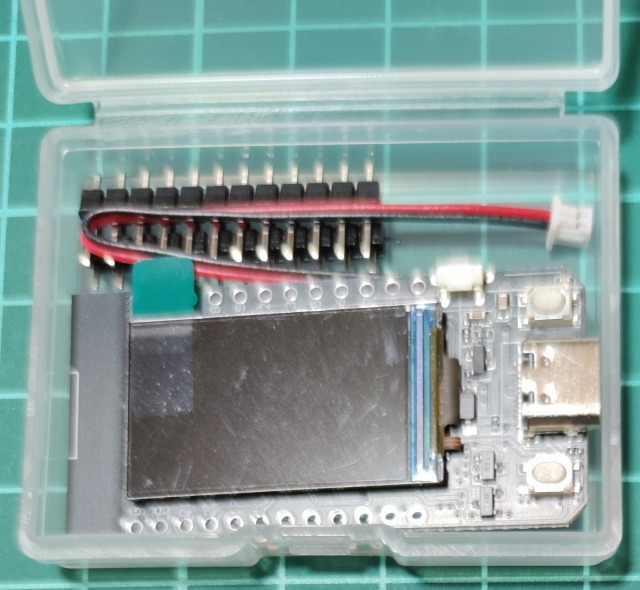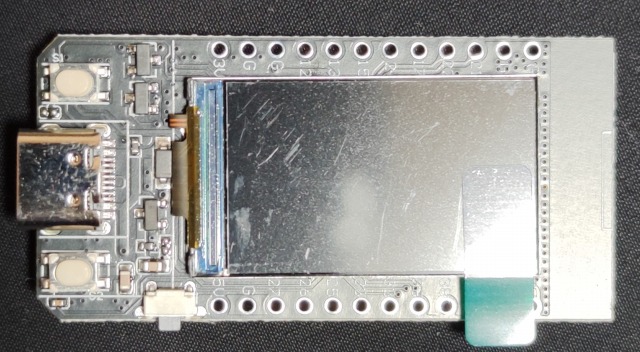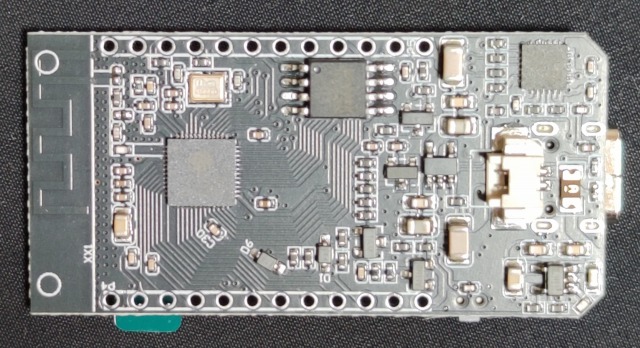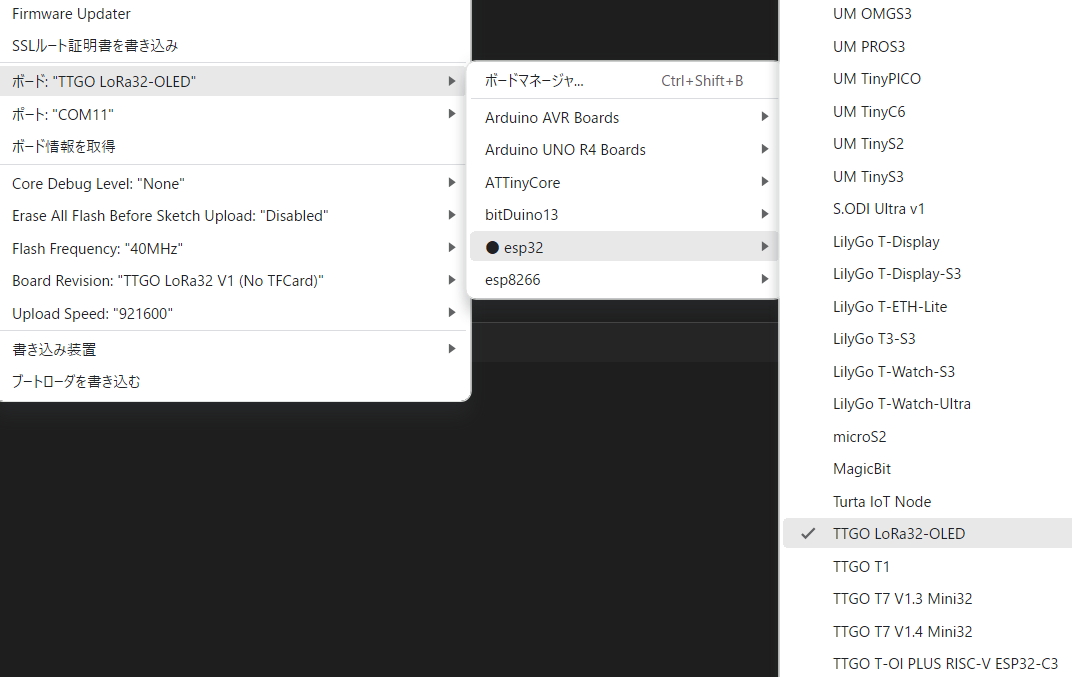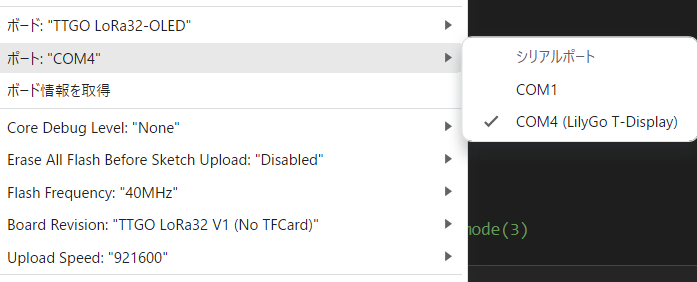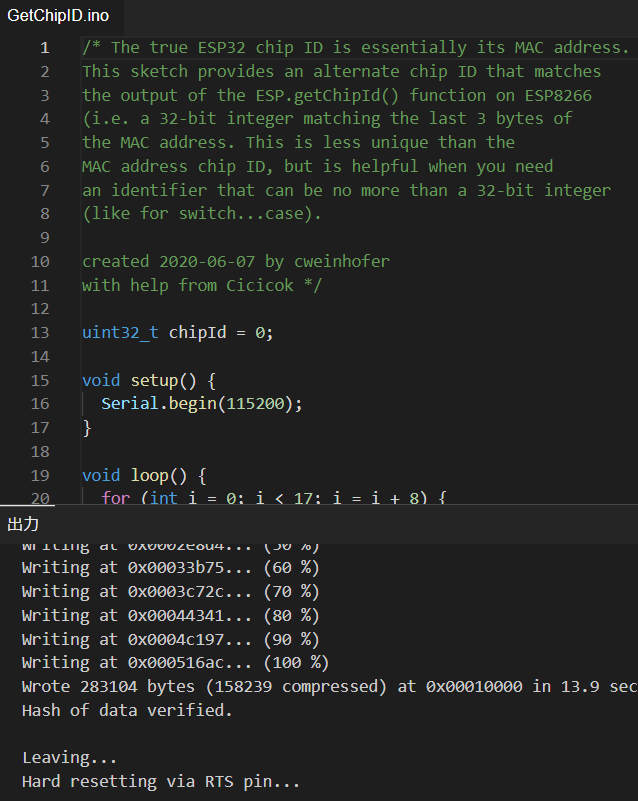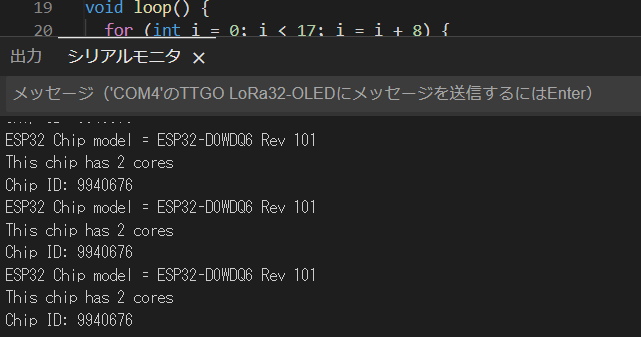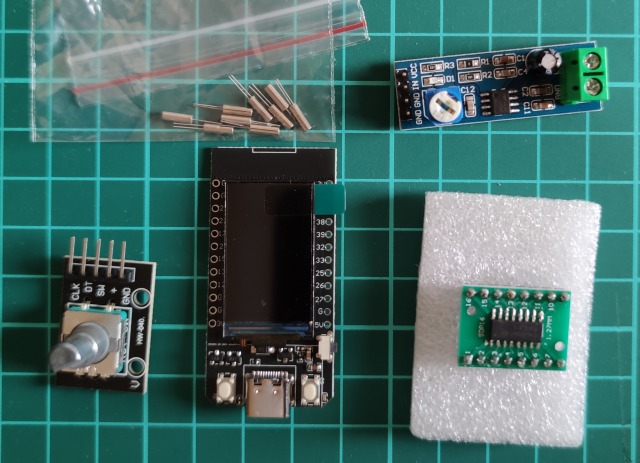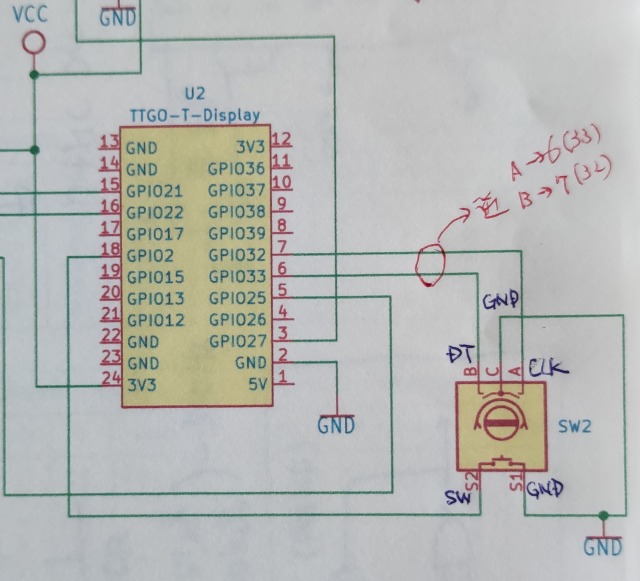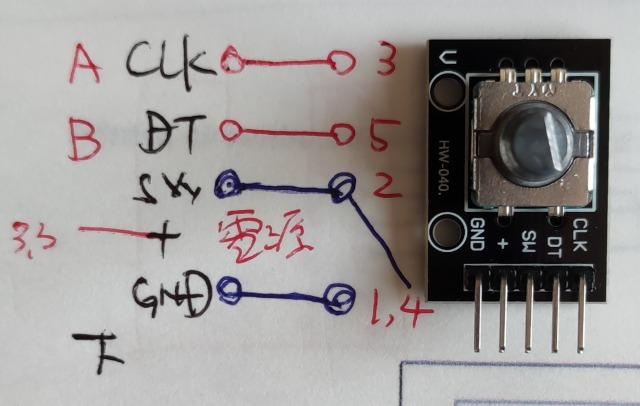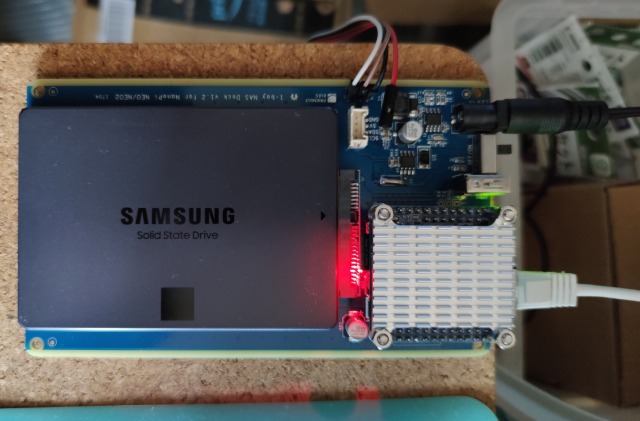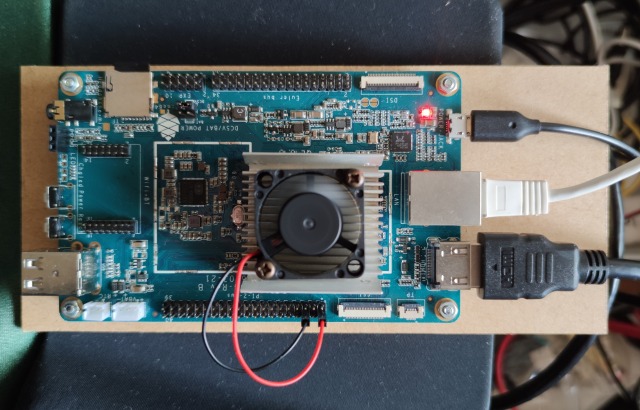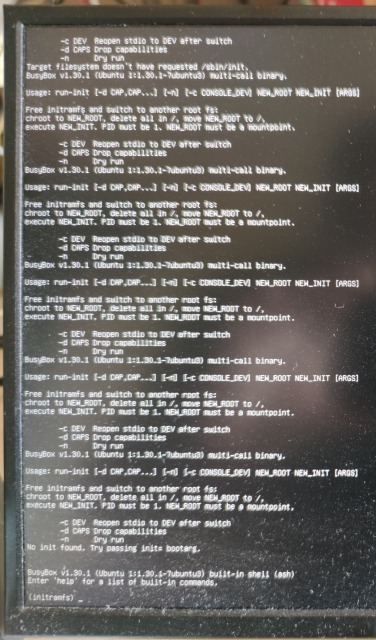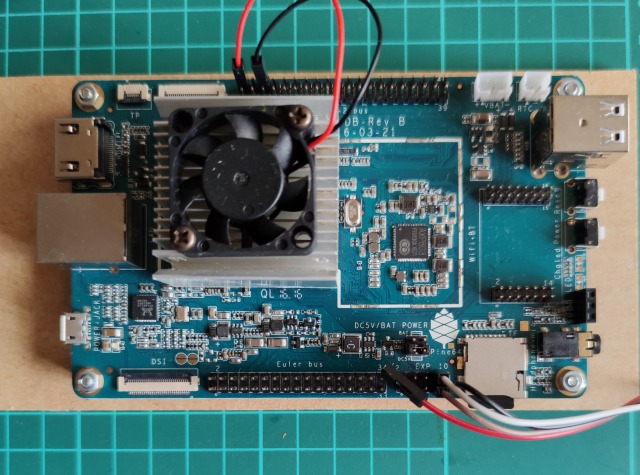まずはμSDカードをddで全バックアップしておいてμSDカードの書き込み不可でないことを確認しバックアップシステムで起動してみる
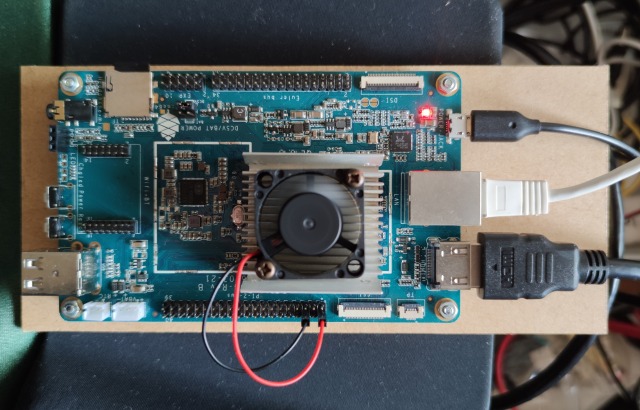
HDMI接続で起動してみると・・・
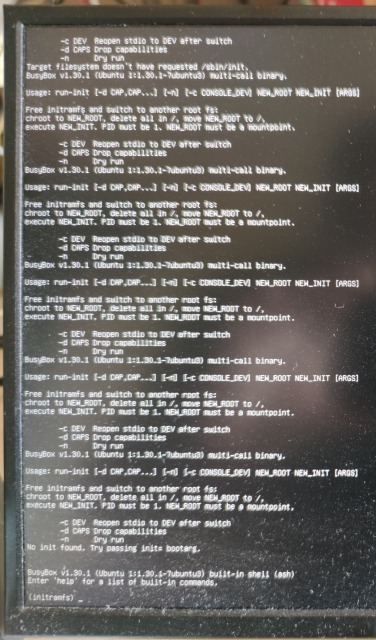
画面が進み過ぎで最後の結果しか判らず,何かが読めないように観えるがそれが何なのか判別できない
なのでコンソール出力をチェックするためシリアル接続
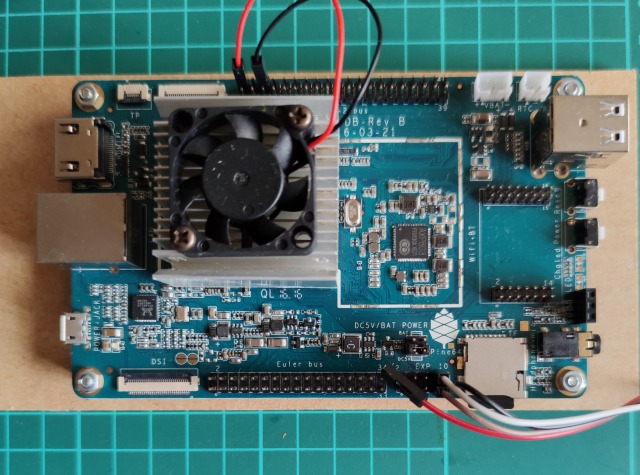
U-Boot SPL 2021.10-armbian (Aug 30 2022 - 06:52:13 +0000)
DRAM: 1024 MiB
.
.
.
## Flattened Device Tree blob at 4fa00000
Booting using the fdt blob at 0x4fa00000
Loading Ramdisk to 4938a000, end 49fffd8a ... OK
Loading Device Tree to 0000000049317000, end 0000000049389fff ... OK
Starting kernel ...
IPLは正常でカーネル起動後「login:」となるところが,ここで止まるのでファイルシステムの異常が考えられる
μSDカードをArmbianでマウントして中身を確認
$ sudo mount /dev/sdb1 /mnt
mount: /mnt: mount(2) system call failed: Structure needs cleaning.
$
ところがマウント不可なので,しかたなくfdckで修正を実施
$ sudo fsck /dev/sdb1
fsck from util-linux 2.37.2
e2fsck 1.46.5 (30-Dec-2021)
ext2fs_check_desc: Corrupt group descriptor: bad block for block bitmap
fsck.ext4: Group descriptors look bad... trying backup blocks...
armbian_root was not cleanly unmounted, check forced.
Pass 1: Checking inodes, blocks, and sizes
Inode 7 has illegal block(s). Clear<y>? yes
Illegal block #5088 (4290772992) in inode 7. CLEARED.
Illegal block #5089 (4294967295) in inode 7. CLEARED.
Illegal block #5090 (4294967295) in inode 7. CLEARED.
Illegal block #5091 (4294967295) in inode 7. CLEARED.
Illegal block #5092 (4294967295) in inode 7. CLEARED.
Illegal block #5093 (4294967295) in inode 7. CLEARED.
Illegal block #5094 (4294967295) in inode 7. CLEARED.
Illegal block #5095 (4294967295) in inode 7. CLEARED.
Pass 2: Checking directory structure
Pass 3: Checking directory connectivity
Pass 4: Checking reference counts
Pass 5: Checking group summary information
Block bitmap differences: +(1211030--1211263)
Fix<y>? yes
Free blocks count wrong for group #0 (13461, counted=14561).
Fix<y>? yes
Free blocks count wrong for group #1 (7476, counted=14962).
Fix<y>? yes
Free blocks count wrong for group #2 (9650, counted=12460).
Fix<y>? yes
.
.
.
Free blocks count wrong for group #10 (1502, counted=1873).
Fix ('a' enables 'yes' to all) <y>? yes
Free blocks count wrong for group #11 (7528, counted=4604).
Fix<y>? yes
.
.
.
Free blocks count wrong for group #68 (1038, counted=7812).
Fix<y>?
armbian_root: e2fsck canceled.
armbian_root: ***** FILE SYSTEM WAS MODIFIED *****
$
結構酷いようなので途中で止めてauto yesで再実施
$ fsck -y /dev/sdb1
fsck from util-linux 2.37.2
e2fsck 1.46.5 (30-Dec-2021)
armbian_root was not cleanly unmounted, check forced.
Pass 1: Checking inodes, blocks, and sizes
Pass 2: Checking directory structure
Pass 3: Checking directory connectivity
Pass 4: Checking reference counts
Pass 5: Checking group summary information
Free blocks count wrong for group #68 (1038, counted=7812).
Fix? yes
Free blocks count wrong for group #69 (2334, counted=26287).
Fix? yes
.
.
.
Directories count wrong for group #128 (1, counted=0).
Fix? yes
Free inodes count wrong (2074853, counted=2072197).
Fix? yes
armbian_root: ***** FILE SYSTEM WAS MODIFIED *****
armbian_root: 93659/2165856 files (0.9% non-contiguous), 4163715/7556096 blocks
$ fsck -y /dev/sdb1
fsck from util-linux 2.37.2
e2fsck 1.46.5 (30-Dec-2021)
armbian_root: clean, 93659/2165856 files, 4163715/7556096 blocks
$ sudo mount /dev/sdb1 /mnt
マウントは可能になる
$ ls -l /mnt
total 2880
lrwxrwxrwx 1 root root 7 8月 26 2022 bin -> usr/bin
drwxr-xr-x 3 root root 4096 11月 1 00:20 boot
-rw------- 1 root root 3993600 8月 31 2022 core.1525
drwxr-xr-x 2 root root 4096 8月 31 2022 dev
drwxr-xr-x 123 root root 12288 11月 1 00:20 etc
drwxr-xr-x 3 root root 4096 9月 27 2022 home
lrwxrwxrwx 1 root root 7 8月 26 2022 lib -> usr/lib
drwx------ 2 root root 16384 8月 31 2022 lost+found
drwxr-xr-x 2 root root 4096 8月 26 2022 media
drwxr-xr-x 2 root root 4096 8月 26 2022 mnt
drwxr-xr-x 2 root root 4096 8月 26 2022 opt
drwxr-xr-x 2 root root 4096 8月 26 2022 proc
drwx------ 7 root root 4096 6月 9 22:02 root
drwxr-xr-x 3 root root 4096 8月 31 2022 run
lrwxrwxrwx 1 root root 8 8月 26 2022 sbin -> usr/sbin
drwxrwxr-x 2 root root 4096 8月 31 2022 selinux
drwxr-xr-x 5 root root 4096 10月 10 2022 srv
drwxr-xr-x 2 root root 4096 4月 18 2022 sys
drwxrwxrwt 2 root root 4096 8月 31 2022 tmp
drwxr-xr-x 11 root root 4096 8月 26 2022 usr
drwxr-xr-x 12 root root 4096 9月 27 2022 var
$ sudo file /mnt/core.1525
/mnt/core.1525: ELF 64-bit LSB core file, ARM aarch64, version 1 (SYSV), SVR4-style,
from '/sbin/init', real uid: 0, effective uid: 0, real gid: 0, effective gid: 0,
execfn: '/sbin/init', platform: 'aarch64'
$
ルートの構成は問題ないようだが中身がどうかは不明
日付は古いがcoreファイルがあったので確認するとinitの異常が過去に起きていたようだ
再度バックアップシステムで起動
Starting kernel ...
[ 8.834251] pps-gpio pps@0: failed to map GPIO to IRQ: -22
[ 9.353592] jack: irq plug-in
Armbian 24.2.1 jammy ttyS0
pine64a login: root
パスワード:
____ _ __ _ _
| _ \(_)_ __ ___ / /_ | || |
| |_) | | '_ \ / _ \ '_ \| || |_
| __/| | | | | __/ (_) |__ _|
|_| |_|_| |_|\___|\___/ |_|
Welcome to Armbian 24.2.1 Jammy with Linux 6.6.16-current-sunxi64
System load: 30% Up time: 0 min
Memory usage: 18% of 919M IP: 192.168.24.33
CPU temp: 35°C Usage of /: 55% of 29G
RX today: 58.9 KiB
.
.
.
root@pine64a:~# shutdown -h now
[ 84.686546] reboot: Power down
※)GPIOのエラーは非接続ため発生している
正常に起動したのでNOAA受信システムに戻して再起動,午後からのNOAA受信できるようにして,しばらくは動作観察となる
ファイルシステム異常の原因は不明だが,fsckで復旧したのはラッキーであった