温湿度センサ(DHT11)を動作させてみた
自宅サーバの外気温をチェックするために購入しておいた温湿度センサを動作させてみた
秋月で購入した「温湿度センサ モジュール DHT11」

表
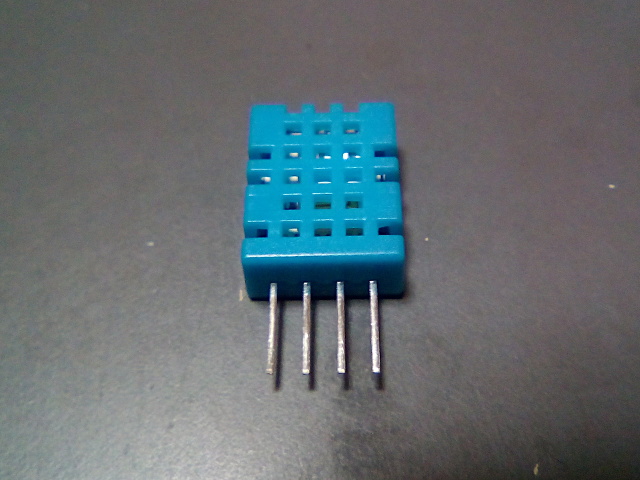
裏
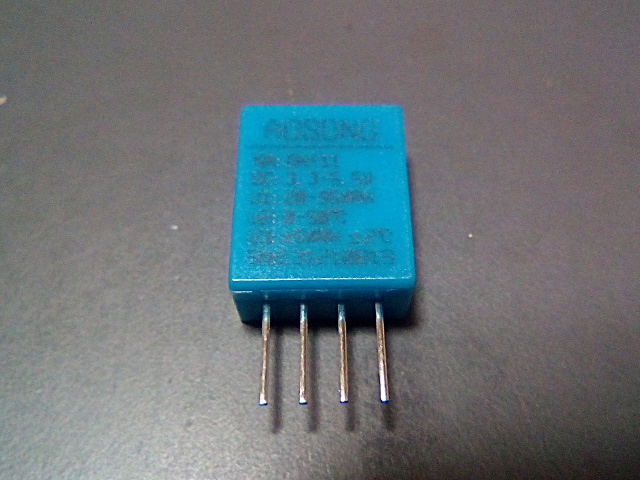
どうやって繋いで?データはシリアルで形式は?とデータシートを眺めて簡単ではないなと「DHT11」でググってみたらライブラリがあったので楽勝で動作確認できた(こちらを覚えておくと良さそう)
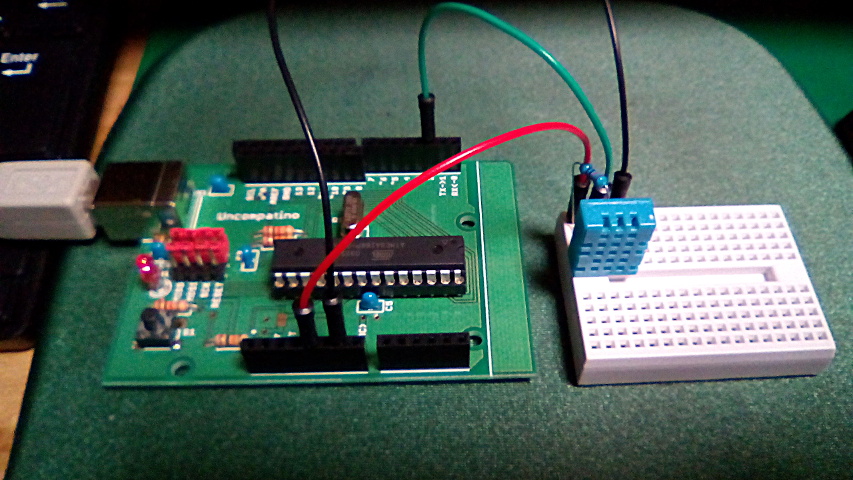
サンプルプログラム
// Example testing sketch for various DHT humidity/temperature sensors
// Written by ladyada, public domain
#include "DHT.h"
#define DHTPIN 2 // what digital pin we're connected to
// Uncomment whatever type you're using!
#define DHTTYPE DHT11 // DHT 11
//#define DHTTYPE DHT22 // DHT 22 (AM2302), AM2321
//#define DHTTYPE DHT21 // DHT 21 (AM2301)
// Connect pin 1 (on the left) of the sensor to +5V
// NOTE: If using a board with 3.3V logic like an Arduino Due connect pin 1
// to 3.3V instead of 5V!
// Connect pin 2 of the sensor to whatever your DHTPIN is
// Connect pin 4 (on the right) of the sensor to GROUND
// Connect a 10K resistor from pin 2 (data) to pin 1 (power) of the sensor
// Initialize DHT sensor.
// Note that older versions of this library took an optional third parameter to
// tweak the timings for faster processors. This parameter is no longer needed
// as the current DHT reading algorithm adjusts itself to work on faster procs.
DHT dht(DHTPIN, DHTTYPE);
void setup() {
Serial.begin(9600);
Serial.println("DHTxx test!");
dht.begin();
}
void loop() {
// Wait a few seconds between measurements.
delay(2000);
// Reading temperature or humidity takes about 250 milliseconds!
// Sensor readings may also be up to 2 seconds 'old' (its a very slow sensor)
float h = dht.readHumidity();
// Read temperature as Celsius (the default)
float t = dht.readTemperature();
// Read temperature as Fahrenheit (isFahrenheit = true)
float f = dht.readTemperature(true);
// Check if any reads failed and exit early (to try again).
if (isnan(h) || isnan(t) || isnan(f)) {
Serial.println("Failed to read from DHT sensor!");
return;
}
// Compute heat index in Fahrenheit (the default)
float hif = dht.computeHeatIndex(f, h);
// Compute heat index in Celsius (isFahreheit = false)
float hic = dht.computeHeatIndex(t, h, false);
Serial.print("Humidity: ");
Serial.print(h);
Serial.print(" %\t");
Serial.print("Temperature: ");
Serial.print(t);
Serial.print(" *C ");
Serial.print(f);
Serial.print(" *F\t");
Serial.print("Heat index: ");
Serial.print(hic);
Serial.print(" *C ");
Serial.print(hif);
Serial.println(" *F");
}
結果
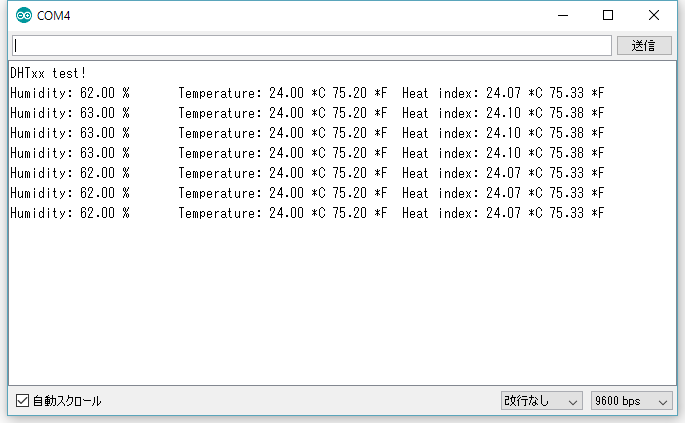
表示方法を覚えるために,まずはこの出力をFSTN液晶で行ってみようと考えている
(追記)
今後,参考になりそうなサイトなど
・秋月とaitendoの(製造元が異なるのか)データシートが違い,動作電圧が秋月では3.5-5.5,aitendoでは3-5.5Vなのだが本体(裏)には3.3-5.5と記載されている
・3.3Vで動作させてみた結果
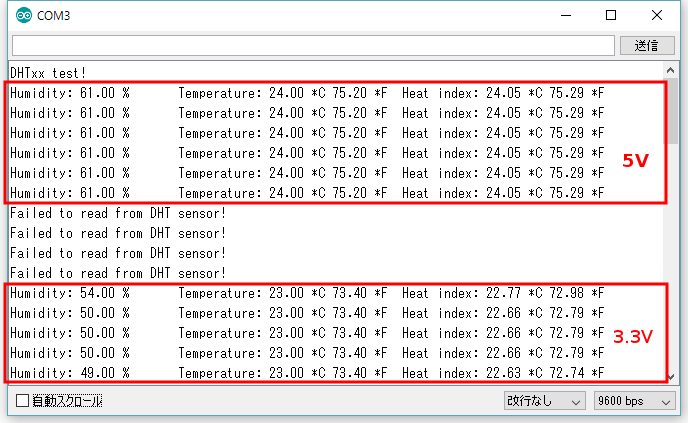
途中で5Vから3.3Vに変更,部屋にある温度計と比べてみると3.3V駆動時の温度のほうが正しいようだ(5Vでは問題あるのか?)

